How to make pendrives bootable:installing windows using pendrives
How to Create a Bootable USB Flash drive
Guys you want to make your pendrive bootable for installing windows xp/vista/7/8/8.1 on your PC's or Notebook's. So here is a simple tutorial how to make a bootable pendrive. Some advantage of installing windows from a usb stik or pendrives is that installation occurs at a faster rate as compared to optical devices DVD's and we can again format back the pendrive for further uses.
Things you will require:
- 4 GB pendrive or higher.
- iso/nrg/bin/daa or in any format the image of the windows you want to install.
- Ulta iso(latest version)
Install the software latest version and insert the serial number to activate it to full version.
Below is the Serial-
-------------------------------------------------
Username : Steve Olson
Registration : 2BEC-ED28-82BB-95D7
--------------------------------------------------
After Activation to full version.
- Go to File > Open> (browse and select the windows image file).
- After opening the windows image file.
- Plugin your prndrive/USB.
- Go to Bootable > Write Disk Image
- Click on Write. It will promt to formatt the pendrive, select YES and the process will start .
- wait for the process to complete sucessfully. Done!!
Now do the normal steps to install windows as when installing from CD/DVD.
tags and keywords:
Create a Bootable USB Pendrive for Windows 8 Installation
Windows 8 USB Installer Maker - Create a bootable USB flash drive
How to Create a Windows 8 Installation DVD or USB Drive
How to Create Windows 8 Bootable USB Drive
How to Create Bootable Windows 8 USB Drive from ISO Image
Installing Windows 8 from a USB flash drive!
How to create a bootable USB stick on Windows Free Utility To Make Your USB Pen Drive Bootable
Create bootable USB drives the easy way
Create a Bootable USB Flash Drive
How To Make Bootable Usb Pen drive For Windows 7 Or 8
How To Install Windows 8 From a USB Device

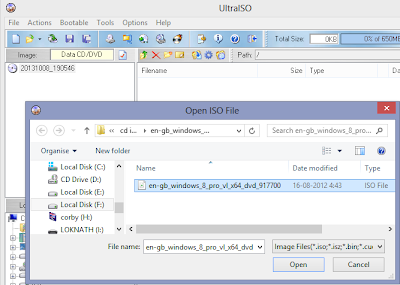
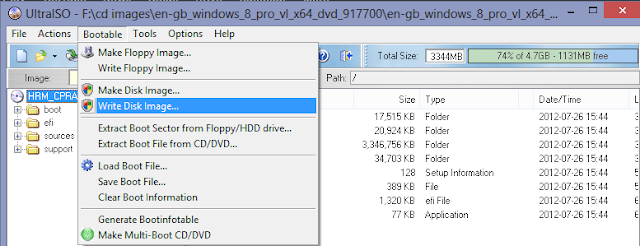
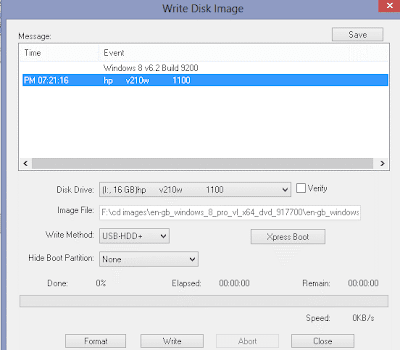







5 comments :
for the complete step by step solution go here:
http://tricksbooster.blogspot.in/2014/03/how-can-create-bootable-pen-drive-of.html
Thanks for visiting
Oh! great, nice and excellent tips. Really, it's helpfull for me as like as others.
If anyone need more top latest tips like this then click more Top Computer Tips.
Thanks.. Excellent tips you shared about how to make pendrive bootable. Your blog is very informative.
https://www.tradus.com/sandisk-8gb-cruzer-blade-pen-drive/p/PDR0000004455707
please visit this link http://anwarsoftwaregame.blogspot.com/2014/05/make-bootable-usb-pen-drive-for-windows.html
I Appreciating the persistence you put into your blog and detailed information you provide.You can read my blog for : promotional pen drive
Post a Comment