Data is lost because of shortcut virus:[retrieve data]
you might have seen flash drives and portable hard disks containing shortcut virus. It is really annoying sometimes when someone visits you with some data and when you plug in the USB flash drive ,you finds all data lost except shortcut .Whole drive is empty but when you see the disk space of the flash drive it still show that the storage space is occupied. So where is the data ? Is it lost or deleted by shortcut virus? Guess what?
No,they are not deleted or lost.
Let me tell you that your files and documents are still there but only thing is that you cannot see them.
So how to retrieve data from drives infected by shortcut virus?
Simple steps how to retrieve data from an flash drives infected by shortcut virus.- Plug in your flash drive.
- Open the drive.
- Avoid formatting drive if you see shortcut virus and no other files.
- At the top of the windows toolbar click on 'view'.
- Click on ' option ' and then click on 'change folder and search option'.
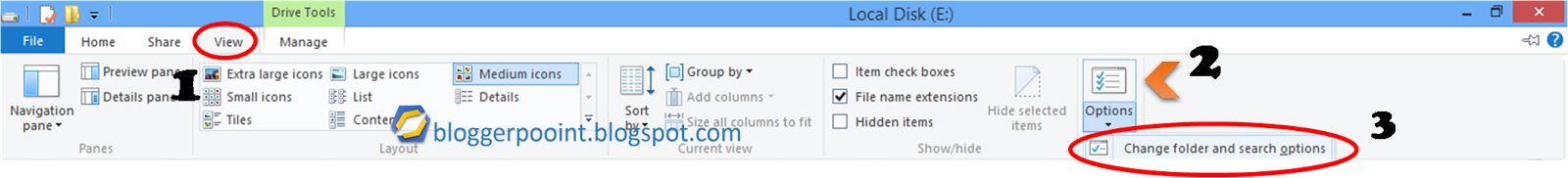
- Folder option will open ,click on 'View' tab beside 'General'.
- Scroll down and put a tick on 'Hide protected operating system files(recommended)'
- Click on Apply and then OK.
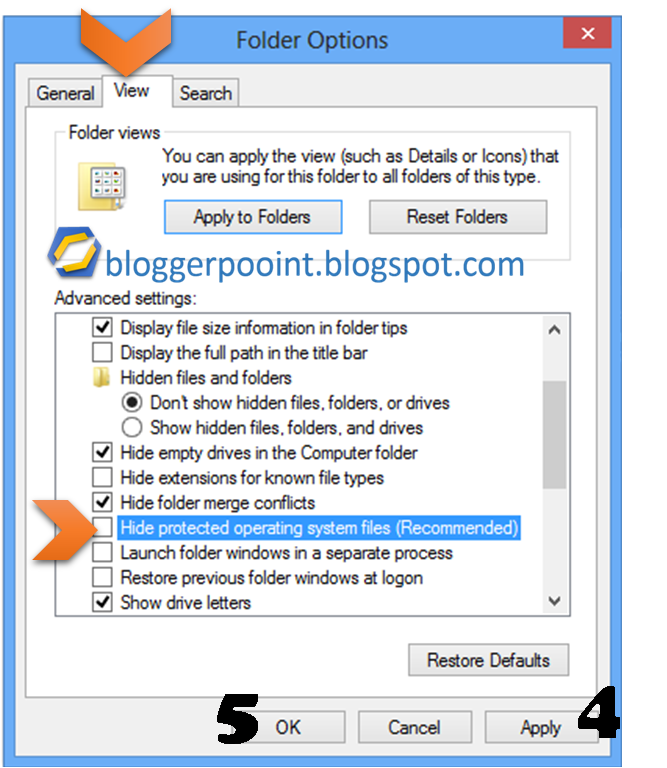
Done
now your data is in front of you. This was simple and easy but I think it is one of the most important things a regular computer user should know in order to avoid loss of important data from drives infected by shortcut viruses.
Do you like this post? Give you feedback down in comments and like Bloggerpooint Facebook page for feeds.








No comments :
Post a Comment