computer reboot:
In this tutorial I will teach you to create one click shutdown and reboot shortcut.
Its not that you can only shutdown or reboot..you can enjoy much more...
~ Set time to which you want to shut your computer down
~ Display messages while your system shutdown
HOW....!!
SEE THIS..
TO SHUTDOWN
1. START
2. ALL PROGRAMS
3. Accessories
4. OPEN "NOTEPAD.EXE"
5. TYPE shutdown -s -t 09 -c "See you soon..!"
NOTE: AFTER EACH COMMAND A SPACE IS GIVEN
TO REBOOT
5. TYPE shutdown -r -t 09 -c "Returning in a minute..!"
6. Save it as .cmd instead of .txt that is filename.cmd instead of filename.txt
7. Save it on your desktop, double click on it to execute..
Your One-click Shutdown And Reboot Shortcuts is ready to be used..
NOW WHAT DOES shutdown -s -t 09 -c "See you soon..!" MEAN
-s
Shuts down the PC.
-l
Logs off the current user.
-t nn
Indicates the duration of delay, in seconds, before performing the action.
-c "messagetext"
Displays a message in the System Shutdown window. A maximum of 127 characters can be used. The message must be enclosed in quotation marks.
-f
Forces any running applications to shut down.
-r
Reboots the PC.
NOTE: IF YOU WANT TO STOP OR ABORT THE SHUTDOWN FROM BEING TAKING PLACE SIMPLY FOLLOW THIS,,,
1. START
2. RUN OR " Windows key + R"
3. TYPE IN THE BOX "shutdown -a"
YOUR SYSTEM HAS BEEN PREVENTED FROM BEING SHUTDOWN
4. You can also perform shutdown and all such task by simply opening "cmd.exe" through "Run"
and giving the above command
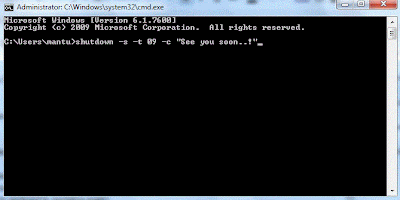
how do i reboot my computer windows 7
Its not that you can only shutdown or reboot..you can enjoy much more...
~ Set time to which you want to shut your computer down
~ Display messages while your system shutdown
HOW....!!
SEE THIS..
TO SHUTDOWN
1. START
2. ALL PROGRAMS
3. Accessories
4. OPEN "NOTEPAD.EXE"
5. TYPE shutdown -s -t 09 -c "See you soon..!"
NOTE: AFTER EACH COMMAND A SPACE IS GIVEN
TO REBOOT
5. TYPE shutdown -r -t 09 -c "Returning in a minute..!"
6. Save it as .cmd instead of .txt that is filename.cmd instead of filename.txt
7. Save it on your desktop, double click on it to execute..
Your One-click Shutdown And Reboot Shortcuts is ready to be used..
NOW WHAT DOES shutdown -s -t 09 -c "See you soon..!" MEAN
-s
Shuts down the PC.
-l
Logs off the current user.
-t nn
Indicates the duration of delay, in seconds, before performing the action.
-c "messagetext"
Displays a message in the System Shutdown window. A maximum of 127 characters can be used. The message must be enclosed in quotation marks.
-f
Forces any running applications to shut down.
-r
Reboots the PC.
NOTE: IF YOU WANT TO STOP OR ABORT THE SHUTDOWN FROM BEING TAKING PLACE SIMPLY FOLLOW THIS,,,
1. START
2. RUN OR " Windows key + R"
3. TYPE IN THE BOX "shutdown -a"
YOUR SYSTEM HAS BEEN PREVENTED FROM BEING SHUTDOWN
4. You can also perform shutdown and all such task by simply opening "cmd.exe" through "Run"
and giving the above command
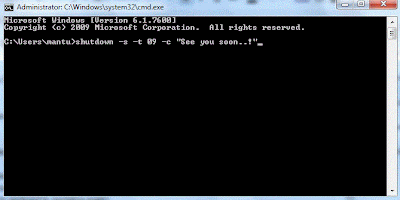
how do i reboot my computer windows 7












No comments :
Post a Comment