Customize windows 8 and 10 with Rainmeter :
Download the latest release of the Rainmeter.
Rainmeter software click to download or visit the site Rainmeter.net for latest release.
After you have installed the Rainmeter software ,now its time to download themes for desktop window 8/8.1.
You can find theme(skins) for Rainmeter just Google it.
Below are the steps how to setup Rainmeter on your windows.
choose standard installation and click on Next.
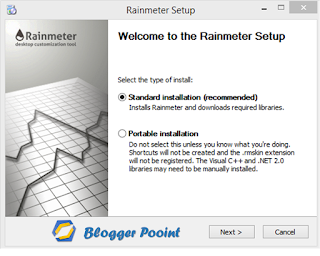
Tick the additional options if you want.
Click Install.
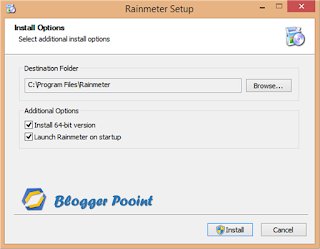
Wait for the installation to complete.
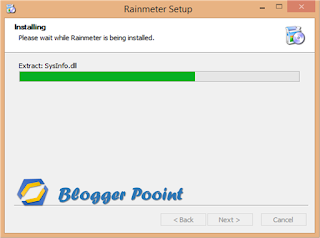
Click on Run Rainmeter and Finish.
Now as you are done with the installation. Its time to download themes.
Here is the link: download Rainmeter theme
After downloading the theme.
Do a right click and select install rainmeter skin.
Now you are done with the installation of the skin.
Next open Rainmeter and click on Manage.

The window will show your all active skins.
Do a double click on the " .ini "files under TECH-A and it will be active on your windows.
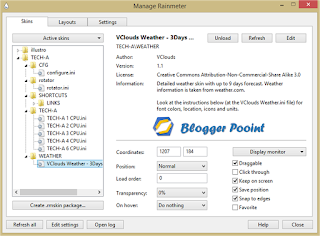
Drag and Position it accordingly and when you are done un-tick the Draggable option form the Rainmeter manager .
Close the manager finally and enjoy the customization!.









No comments :
Post a Comment